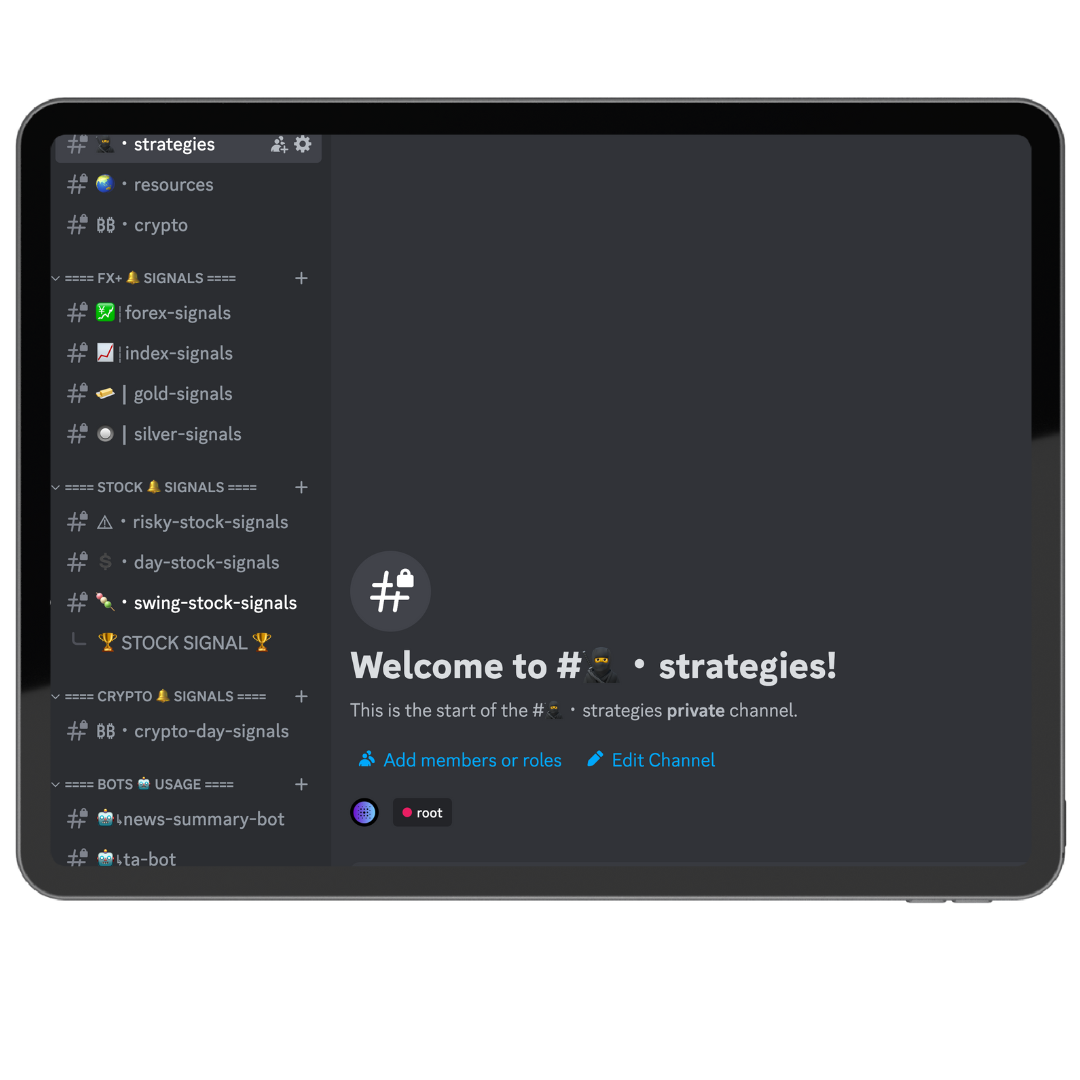About
New to Discord? Don’t worry, we’ve got you covered! This section is your friendly guide to getting started. As a trader, having a solid grasp of your tools is key to every opportunity. We’ll walk you through Discord step-by-step, ensuring you feel right at home. Remember, mastering your tools is an investment in your trading journey – and we’re here to help you make the most of it.
What is Discord?
Discord is a free communication app used by millions to connect with communities, creators, and friends. For traders like us, it’s a powerful platform to stay in touch with market movements and share ideas. Here’s what makes Discord special:
Discord Acount
In order to use our services, you need a valid Discord account:
GT Discord
Having a valid discord account gives you the opportunity to join our Server. In order to have a basic idea of how to use discord and our services, we suggest to start with our Free version here:
Join GT Free: https://discord.gg/gtrading
In the free version you will have access to One Free Idea per day, basic news reports, etc …
After you are amazed with our services and feel ready to take it to next stage, feel free to upgrade the Pro version and start trading with us.
Go Pro: https://www.launchpass.com/gt-trading/gtpro
GT Pro Subscription linking
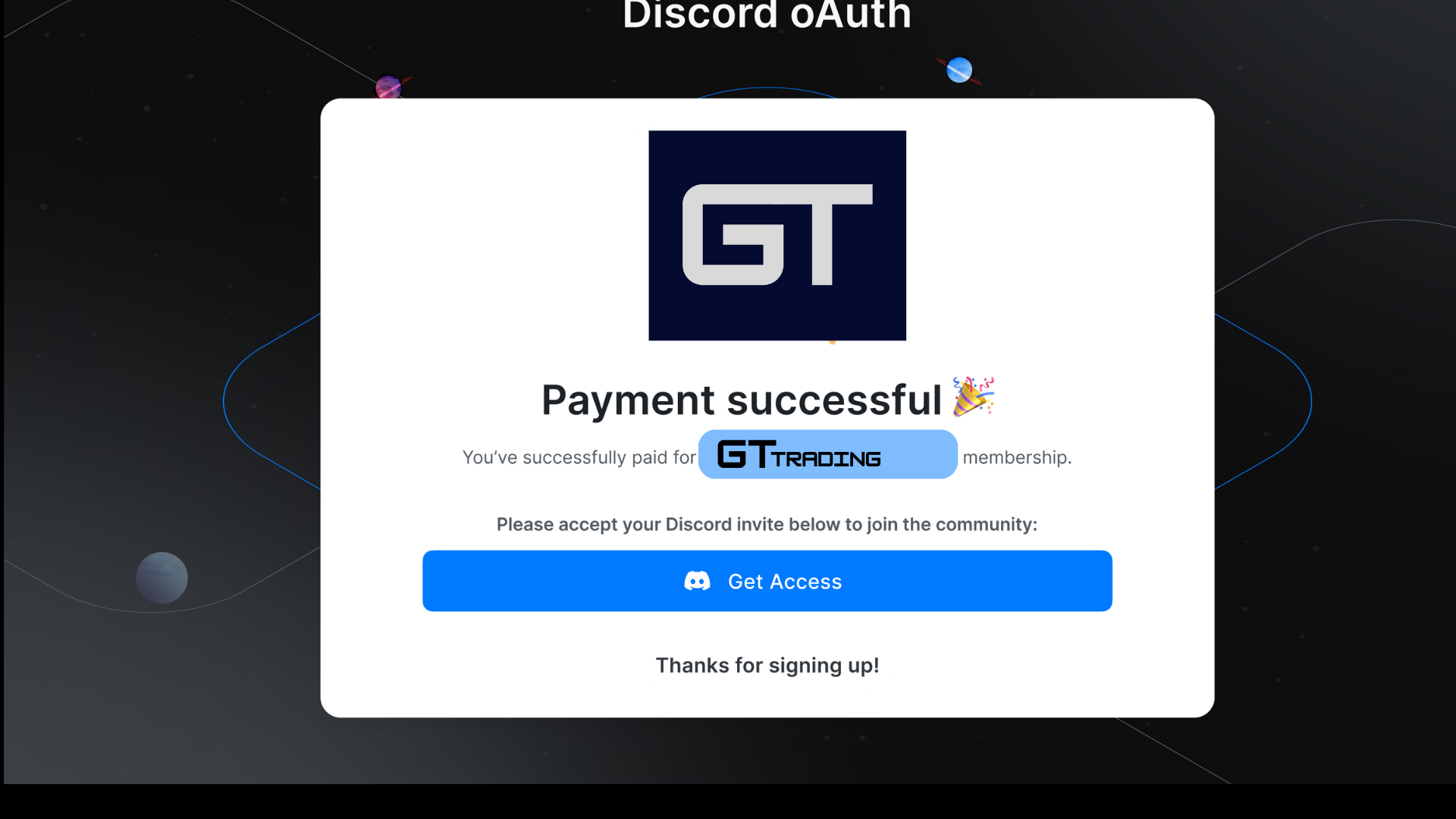
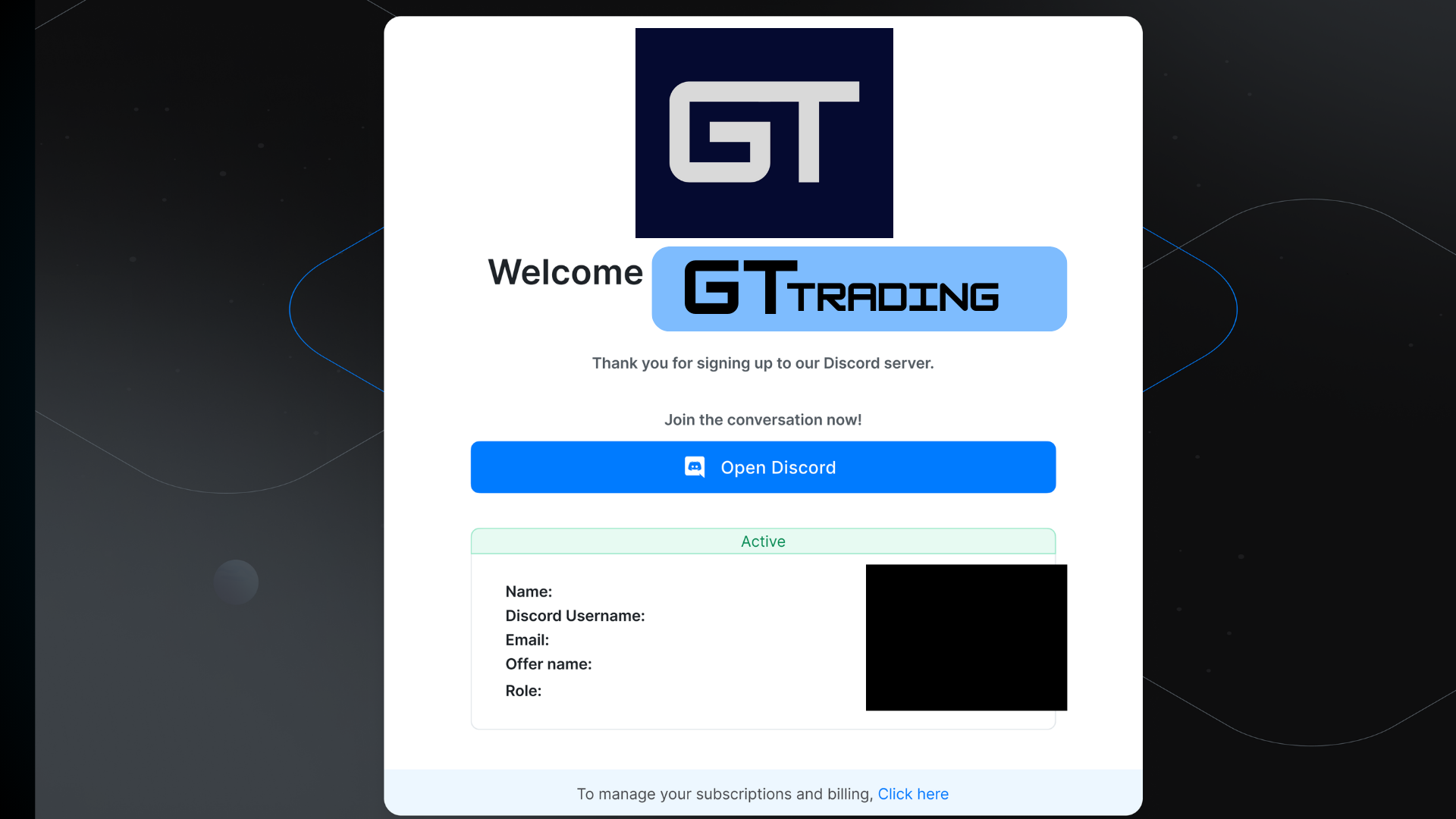
GT Pro Subscription Cancelation
In order to cancel your subscription, you need to go to the https://www.launchpass.com/portal website and click Cancel your subscription.